Ako nakupovať
Ako nakupovať
Jednoduchý návod ako nakupovať v internetovom obchode www.forfanshop.com
V našom internetovom obchode môžete nakupovať ako prihlásený aj ako neprihlásený - nezaregistrovaný užívateľ. Prihlásenie Vám však prináša výhody (automatické vyplnenie dodacích údajov...). Neskôr pribudnú ďalšie.
1. Katalóg.
Prehľadávajte si ponuku internetového obchodu. Jednoduchým kliknutím na detail sa Vám zobrazia bližšie informácie o tovare a jeho dostupné varianty (rôzne farby a veľkosti). Po stlačení tlačidla „do košíka“ pridáte tovar do košíka a môžete pokračovať v prezeraní ponuky. Do košíka sa dostanete cez tlačidlo s košíkom v pravo hore, kde je zároveň informácia o aktuálnom počte tovarových položiek v košíku.
2. Obsah nákupného košíka.
Po stlačení tlačidla „Zobraziť košík“ sa Vám zobrazí aktuálny zoznam tovaru, ktorý ste si pridali do košíka, jeho názov, variant, dostupnosť, cena a jeho množstvo. V tomto kroku viete jednoducho zmeniť množstvo tovaru, alebo ho z košíka odstrániť. K vytvoreniu samotnej objednávky sa dostanete kliknutím na tlačidlo „Objednať tovar“.
3. Objednávka krok 1 – Doručenie a platba.
Tu si môžete zvoliť spôsob dopravy a platby, ktorá Vám najviac vyhovuje.
4. Objednávka krok 2 – Dodacie údaje.
Prihláseným sa tento formulár vyplní automaticky.
V tomto kroku môžete si zvoliť, či chcete nakupovať súkromne, alebo ako firma. Zadajte fakturačnú adresu, ak si želáte doručiť tovar na inú adresu ako fakturačnú (napr. ako darček), zadajte aj adresu doručenia. Políčka označené * (hviezdičkou) sú povinné pre vybavenie objednávky. Ak nieje vyplnená dodacia adresa, tak bude tovar doručený na fakturačnú adresu.
Pre bezproblémové doručenie je potrebné zadať aj kontaktné údaje. Tie sú zaznamenané len pre potreby doručenia tovaru a nie sú poskytované tretím stranám (okrem doručovateľa, pre dohodnutie si termínu dodania tovaru.)
Pre pokračovanie v objednávke je nevyhnutné súhlasiť so Všeobecnými obchodnými podmienkami internetového obchodu forfanshop.com
5. Rekapitulácia.
V rekapitulácií si môžete ešte raz skontrolovať správnosť zadaných údajov. Druh tovaru, jeho variant, množstvo, cenu, fakturačnú a dodaciu adresu, cenu doručenia spolu s celkovou cenou a informácie o predávajúcom. Na záver kliknutím na „Odoslať“ nám zašlete svoju objednávku. V zapätí Vám príde potvrdenie objednávky na e-mailovú adresu, ktorú ste uviedli pri vytváraní objednávky.
V ktoromkoľvek bode objednávky sa viete vrátiť na predošlé kroky a upraviť údaje.